目的:使用 iTranswarp 学习 nginx 配置
如果你只想本地启动,直接修改 ip,使用 docker-compose 即可
Google Cloud Platform 配置
本地部署耗资源,服务器部署
腾讯云 clone GitHub 项目太慢,使用 Google Cloud Platform,招商银行国际信用卡注册
Compute Engine 新建「虚拟机实例」 CentOS7
实例配置(防火墙)入站端口
0.0.0.0/0 tcp:13306,16379,443,80 |
「元数据」添加公钥 id_rsa.pub,使用 SSH 公钥登录,原理请看SSH 原理与运用(一):远程登录
ssh -i ~/.ssh/id_rsa(私钥) your_user_name@ip |
安装 Git、配置别名
sudo yum install git-core |
git config --global alias.st status |
切换为 ohmyzsh(个人习惯)
sudo yum update && sudo yum -y install zsh |
- 可能需要输入用户密码,用户密码为 Google 账号密码
- 未生效时重启实例,重启 ip 会变!
语言设置为英文(默认就是英文,为何 Git 显示中文)
localectl |
安装 Docker-Compose,Docker-Compose 教程
重启实例,ip 会变!需要重启 docker daemon
sudo service docker start |
服务器运行项目
先 fork 项目
git clone https://github.com/your-name/itranswarp.git # 使用 HTTPS |
修改服务器 hosts,相当于 DNS
vim /etc/hosts |
使用 lynx 模拟服务器本地浏览器打开 https://www.local.itranswarp.com/
sudo yum install lynx |
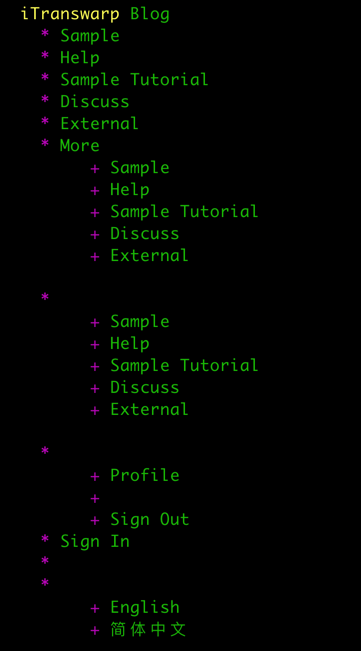
远程连接 Redis
远程连接 |
远程连接 Mysql 使用 Navicat Premium
进入容器
docker container exec -it [containerId] /bin/bash # 启动容器实例 bash |
使用自定义域名
配置域名解析
(例:万网)配置域名解析
A www.xingquan.wang ip |
申请数字证书
freessl 申请免费数字证书
www.xingquan.wang |
可四个域名同时申请同一个数字证书,也可分开申请
离线申请,使用 KeyManager,最后「导出证书」,解压可得到两个文件:**.crt,**.key。crt 为数字证书,key 为服务器私钥,深入理解请看一个故事讲完 https
修改项目配置文件
clone fork 项目到本地,(切换分支)修改配置。
全局将 local.itranswarp.com 修改为你的域名(如:xingquan.wang)
修改 local.itranswarp.com.crt / local.itranswarp.com.key 为 xingquan.wang.crt、xingquan.wang.key,使用「导出证书」的 crt、key 替换。local-conf 文件夹下可不修改
修改配置后,只重启 docker-compose(容器),配置是否生效?生效
效果
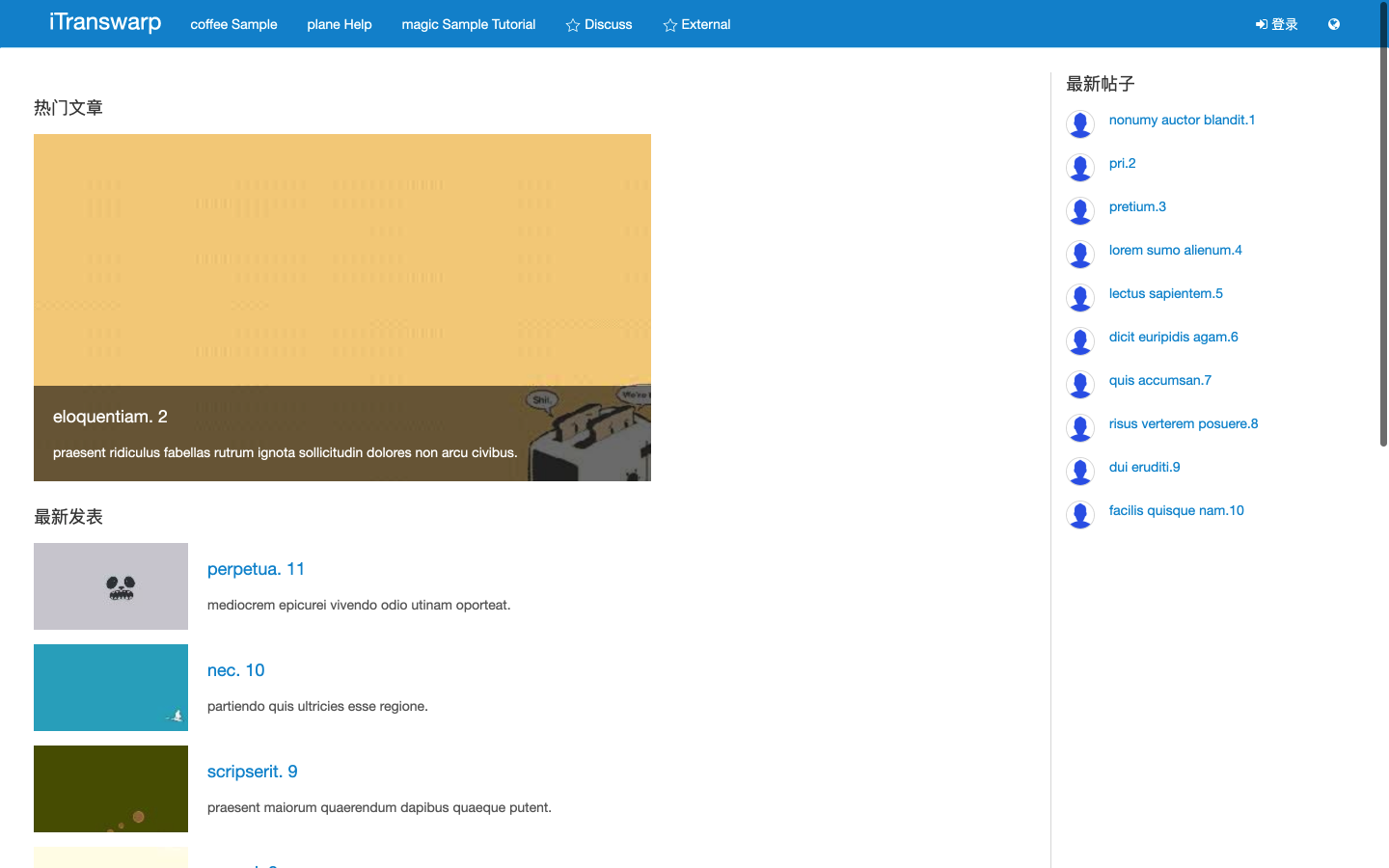
总结
学习到
- HTTPS、证书
- nginx 配置
问题:
- Docker 如何进入容器操作,如查看日志、修改数据库
- iTranswarp 作为博客,没有订阅地址?
admin 默认密码为 123456
