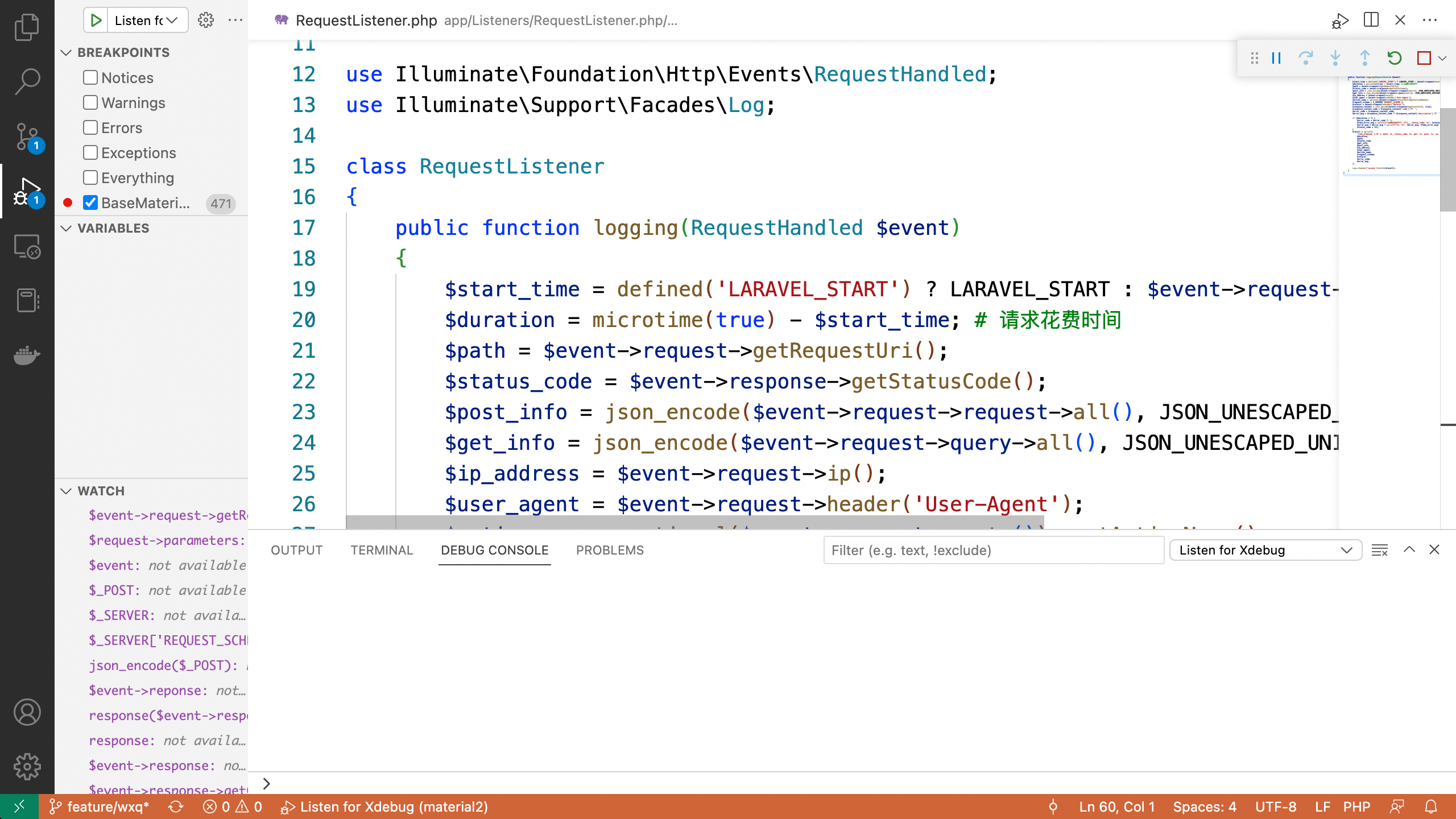1、PHP 容器中安装 xdebug 依赖
php 容器基于 php:8.1.12-fpm
查看 xdebug 是否已安装 |
开启后 phpinfo() 中有单独的模块
2、修改 xdebug 配置
容器内 /usr/local/etc/php/conf.d/docker-php-ext-xdebug.ini
zend_extension=xdebug |
修改后重启容器
3、VSCode 配置 .vscode/launch.json
先安装 PHP Debug(xdebug) 插件
{ |
4、 调试效果